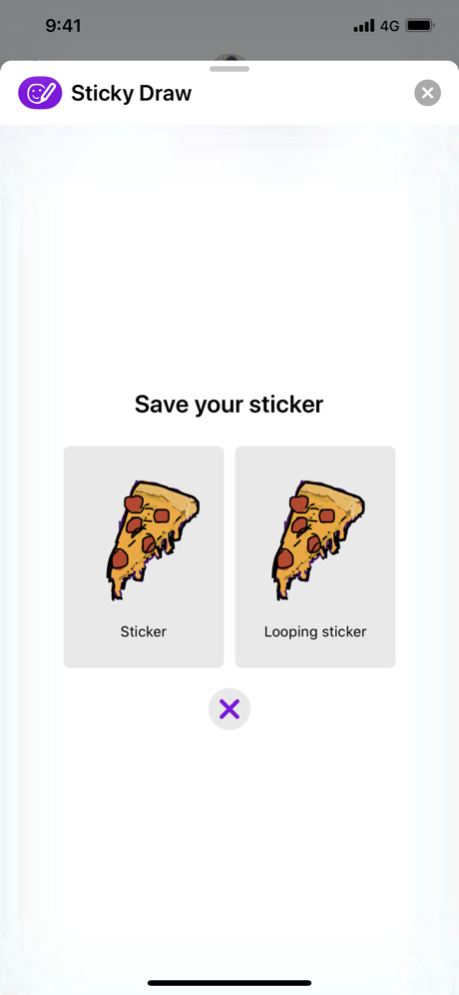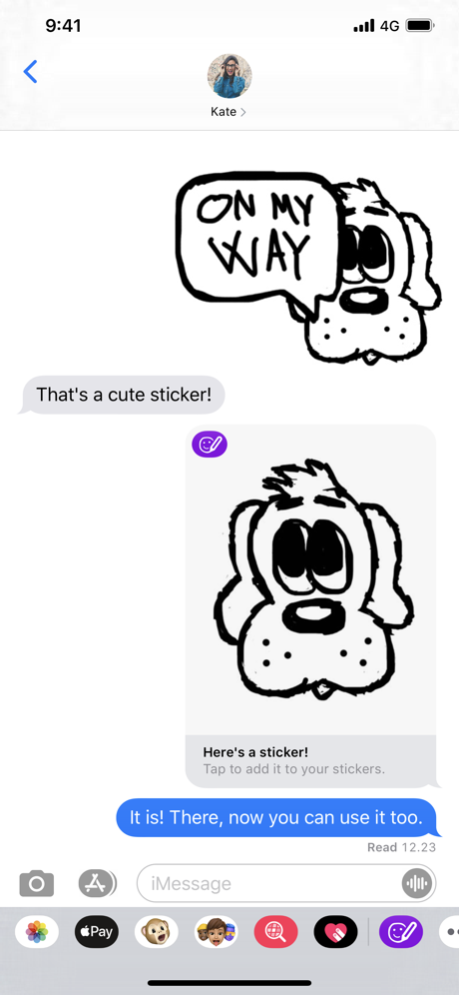Sticky Draw 1.3
Continue to app
Paid Version
Publisher Description
Draw your own stickers and send them to friends and family. Sticky Draw is a fun way to add a personal touch to the message you send to your loved ones.
- Add a personal touch to the messages you send to friends and family.
- Create a catalog of your own stickers and send them at any time.
- Share your stickers with friends and family so they can add your sticker to their catalog! And add stickers you receive to your catalog!
- Send looping stickers that show your drawing come to life.
- With a wide range of brush sizes, adding small details is just as easy as filling large areas.
- Those pesky mistakes? Don’t worry. Just undo!
- Zoom in and out to perfect the small details.
- Use the color picker to find just the right color for your drawing or use one of the 21 carefully picked and delicious colors.
- Double-tap on a second generation Apple Pencil to quickly switch between the pen and eraser tool or show and hide the color palette, depending on your preference.
- When drawing with an Apple Pencil, you can use your finger to erase from the canvas.
- Support for dark mode on iOS 13 and later.
Sep 19, 2019
Version 1.3
This update adds support for dark mode and improves the quality of both regular stickers and looping stickers.
About Sticky Draw
Sticky Draw is a paid app for iOS published in the Recreation list of apps, part of Home & Hobby.
The company that develops Sticky Draw is Simon B. Støvring. The latest version released by its developer is 1.3.
To install Sticky Draw on your iOS device, just click the green Continue To App button above to start the installation process. The app is listed on our website since 2019-09-19 and was downloaded 1 times. We have already checked if the download link is safe, however for your own protection we recommend that you scan the downloaded app with your antivirus. Your antivirus may detect the Sticky Draw as malware if the download link is broken.
How to install Sticky Draw on your iOS device:
- Click on the Continue To App button on our website. This will redirect you to the App Store.
- Once the Sticky Draw is shown in the iTunes listing of your iOS device, you can start its download and installation. Tap on the GET button to the right of the app to start downloading it.
- If you are not logged-in the iOS appstore app, you'll be prompted for your your Apple ID and/or password.
- After Sticky Draw is downloaded, you'll see an INSTALL button to the right. Tap on it to start the actual installation of the iOS app.
- Once installation is finished you can tap on the OPEN button to start it. Its icon will also be added to your device home screen.